Security meets Memorability
Memorable Password Generator
Generated Passwords
*Click on generate button to get further varieties.
*Tab on your chosen password to copy.
In today’s digital world, protecting your online accounts with secure passwords is crucial. From your email to your bank account, the first line of defense is a strong, unique password. But how to find the golden mean between a good strong password and one that is easily remembered?
That is what our memorable password generator can do. This tool lets you create very strong,secure passwords that fit your needs in a more acceptable form: easier to remember.Whether you’re looking for an alphanumeric password generator, a password phrase generator,wifi password generator or even strong password examples, this guide covers it all!
What Makes This Password Generator Unique?
There are other password generators accessible, but what distinguishes this application is its emphasis on combining security and memorability. This application is a one-stop solution for creating secure yet easy-to-remember passwords, with options to change the password length,add password special characters, and even combine unique categories such as technology,sports, or music.
Key Features of Password Generator:
Alphanumeric Password Generator: Make strong passwords through a complex combination of alphabets and numbers.
Wifi Password Generator: Make not only strong and secure wifi passwords,but also easy-to-remember passwords through our wifi password generator.
Password Phrase Generator: generates secure phrases that will be more useful in remembering than a jumbled set of alphabets.
Passphrase Generator: Create complete phrases based on your interest, making your password both unique and memorable.
Password Special Characters: For adding security one can use special characters like @, #,and $.
Personalized preferences: Make your password more relevant to you by selecting areas such as education, sports, or technology.
Why do you need a strong password? Cyber risks are on the rise, and hackers primarily target weak passwords. A strong password will help you avoid unauthorized access to your accounts. This minimal password generator assures that security and convenience are not conflicting goals.
Why an alphanumeric password generator?
An alphanumeric password generator combines the letters, both upper and lower case, along with numbers. That raises the complexity of your password so much that it is impossible for hackers to crack it. Such passwords are great for high-security accounts like Apple IDs and online banking.
Passphrase Generator: “Security meets Memorability“.
A passphrase generator generates complete sentences rather than random strings of
characters. These phrases are frequently easy to memorize while yet providing adequate security. For example, the phrase “SunnyDayInParis$2024” is memorable but difficult for others to guess.
How Do I Use the Memorable Password Generator?
Secure Your Connections with WiFi Password Generator
Protecting your network is essential, and wifi password generator provides a quick, reliable solution. This wifi password generator tool generate complex, hard-to-guess passwords to keep unauthorized users out. With options to include alphanumeric combinations and special characters, a WiFi password generator helps ensure your WiFi network remains secure. From home users to business owners, everyone can benefit from strong, unique passwords that provide peace of mind and protect against cyber threats.Effortlessly Create Strong Alphanumeric Passwords
When it comes to securing online accounts,this alphanumeric password generator is indispensable. Alphanumeric passwords are a powerful defense mechanism as they combine letters, numbers, and special characters to create a password that’s both unique and challenging to crack. This wifi password generator tool simplify the process, allowing users to generate passwords that meet stringent security requirements without any guesswork. By using alphanumeric password generator, you’re actively enhancing your digital security with every account you protect.Using this tool, you can easily create a secure yet memorable password. Follow these procedures to generate new Apple ID passwords, secure your online banking, or safeguard your email account.
Step 1: Adjust Password Length:
Determine how lengthy you want your password to be.Longer passwords are often more safe. You can select from 6 and 24 characters, depending on your requirements.However, if you don’t choose a specific length, the generator will
automatically create a password based on your selected preferences, ensuring that the password is still secure and memorable.
Step 2: Use capital and Lowercase Letters:
Including both capital and lowercase letters increases the complexity of your password, making it more difficult to hack.
Step 3: Include numbers and special characters:
Don’t forget to include digits and password special characters like @, #, $, and %. These characters provide an additional degree of security. For example, “Tr@v3lL0v3r#” is a considerably safer password than “TravelLover.”
Step 4: personalize your password:
That is where the generator will play a big role. It has varieties: education, sports, music,technology, etc. That’s what will make it special for you so that you do not forget your password and still keep it as safe as possible. A password generating word list would have something like “TechFan2024$” or “MovieBuff#2023.”
Examples of Strong Passwords for Various Accounts:
Creating a strong password is straightforward. Here are some strong password examples for various account types.
For Your Apple ID:”MyN3wApp1eID!”
For Email Accounts:”MailM@ster2023″
For Banking Accounts:”S@feAcc#123456″
For Social Media:”InstaFan#2024”
These examples use upper and lowercase letters, numbers, and special characters to improve security. They are also easy to remember because of the customizable categories.
Password Ideas based on Preferences: This application allows you to create passwords that are not only strong but also related to your personal interests. Here are some password options based on different preferences.
For Technology Enthusiasts: “GadgetGuru@2023”
For Music Lovers: “RockStar$Beat2024”
For Travel Buffs: “GlobeTr0tter#2023”
For Sports Fans: “SoccerF@n2024$”
By matching your password to your interests, you make it easier to remember while yet preserving security.
Combatting Password Fatigue:
Password fatigue is one of today’s major challenges. With so many accounts to manage, it is tempting to use the same password. However, this raises severe security concerns. Using our password generator, you may generate unique passwords for each account without feeling overwhelmed.
Password Security Tip:
Don’t use common terms:
Even when using a memorable password generator, avoid using extremely simple or famous terms. Hackers utilize algorithms to readily guess popular passwords such as “password123” and “abc123.”
Regularly Update Your Passwords:
Even if your passwords are strong, make sure to update them on a frequent basis.To avoid security risks, change your passwords every three to six months.
Do Not Share Your Passwords:
It may sound basic, but you should never disclose your passwords with anyone. If you need to save them, use a reliable password manager rather than writing them down.
How the Password Generator Improves Security?
You may be wondering if including specific preferences in your password makes it simpler to guess. Fortunately, this application combines your hobbies with random characters, numbers,and password special characters to ensure that your password is secure. Even if the password contains familiar parts, the added complexity makes it difficult to guess.
How This Tool Suggests Strong Passwords?
Our password generator makes it easy to create good, strong passwords. Rather than random combinations that you may not remember, our tool uses what you’re interested in–your favorite sports team or band or hobby and mixes those with some random numbers, uppercase letters, and special characters to create a password that is hard as well as easy to remember to you.This tool provides you with a unique, strong password that fits your personality, hence ensuring your accounts are secure in case you require the password for your bank account, email, or any other social media.
How Personalization Still Keeps Passwords Secure?
This sounds like a risk because of using personal preference for a password, but in reality, it incorporates intricate algorithms that mix it up with seemingly random characters, numbers, and symbols, making anyone guess the wrong thing about your interests, in which your password remains safe.
FAQS
Is this password generator free?
Yes, it’s totally free to use and can be accessed online.
How often should I renew my password?
It is highly advisable to renew passwords every three to six months for optimal protection.
Can it be used at work?
Sure. This application will perfectly fit not only personal accounts but also business ones.
What is its difference from other password generators?
This one offers an opportunity to choose any of the mentioned categories, that are provided separately depending on preferences: sports, technology, and music, making it easier to remember.
Does the generator store any of my personal information?
No, the generator does not store any of your personal information. All the passwords are generated at your local machine for maximum security.
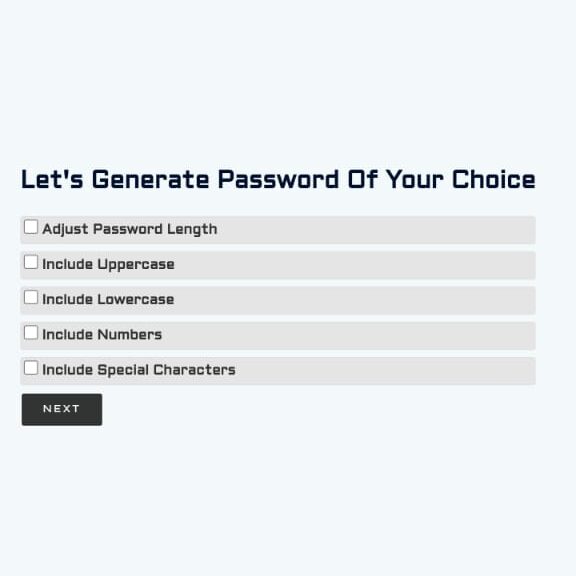
Simply enter the basics!
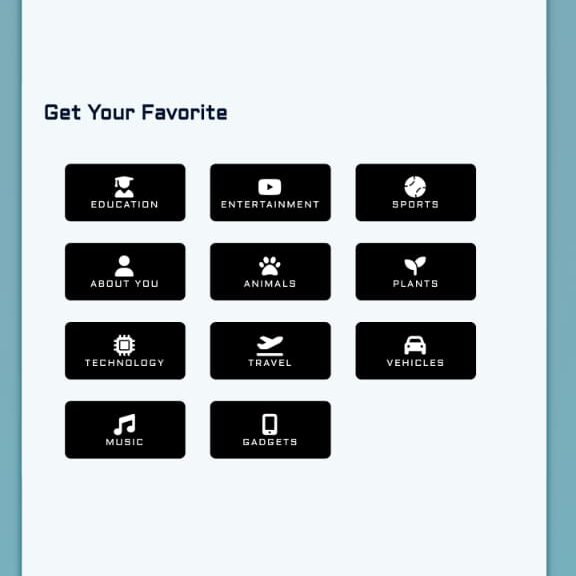
Choose a category that speaks to YOU like About You, Entertainment, or Sports!
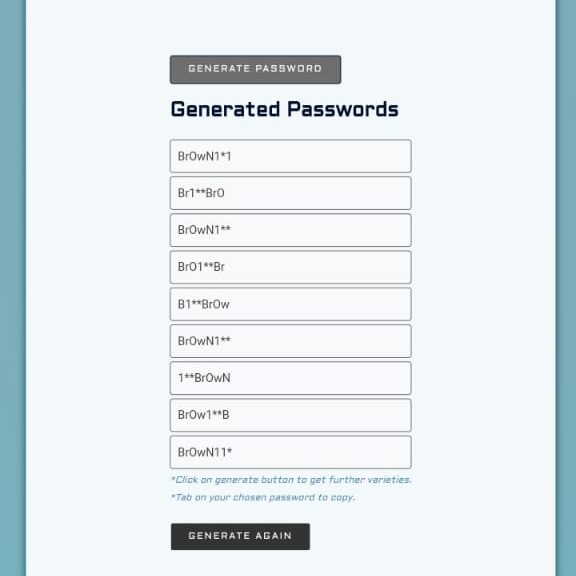
generatepass.site gives you a list of unique, secure passwords based on your picks
Any Query ? We're Here to Help!
If you have questions or need a little more information on how our password generator actually works, please let us know. We'll do what it takes to make your experience as easy as possible. Just hit the 'Contact Us' button below and we'll get back to you right away.
This password generator is different from others. awesome 😎👍
its so amazing
Amazing
User-friendly app. Love it!
Awesome password generator and very easy to use. Good job keep it up.